In this article we will tell you the trick for how to fix no bootable device in laptop. Basically this type of problem arise when your laptop is shutdown unexpectedly. Then your device’s operating system unable to find the Boot Option.
Steps to fix no bootable device problem in laptop or pc:
- Start your laptop or computer and press F2 Continusoly.
- Then you will see the Setup Utility, now go to boot menu and select boot mode legacy.
- Then finally exit and save the changes.
- Your device will start and the problem will fix.
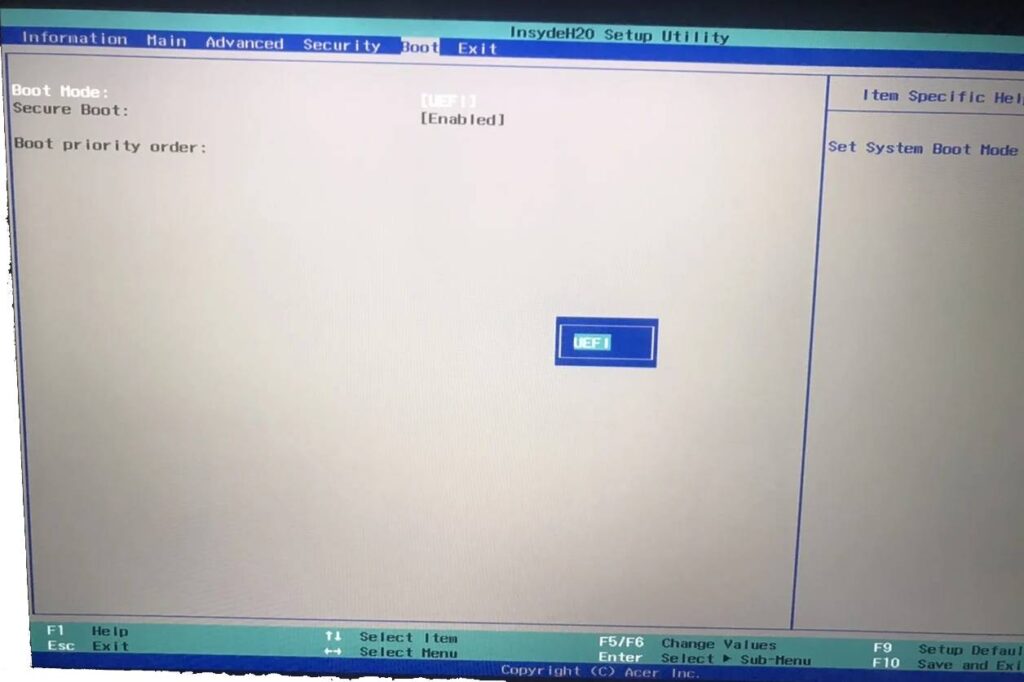
Here is a sample video for how to resolve no bootable device in laptop or computer.
If you want more tutorials and tricks, then subscribe your email for all updates.
Follow us on Facebook, Twitter, Tumblr, LinkedIn
If you like this article then share this.
Recommended:
