Sometimes we need to discuss the code on video and chat and Needs to share code and files online. If you want to share code online and discuss we have an very known platform called google workspace for education.
It is very helpful platform which offers different types of applications that can be helpful in our coding or development life.
Google Workspace is a cloud platform.
We can use google workspace for version control and save or share our code on cloud between our teams.
Here are some applications of google workspace for education:
- Gmail : You know it very well, its a mailing application which we are using for send digital message between peoples. In addition you can use Gmail for professional mailing system like email for your domain for an example. [email protected].
- Meet : It is a video conferencing application. We can use this for discussing the code online through video or screen sharing of our computers.
- Chat : It is chat application. We can use this to send the text messages or even soft copy of our code online or between groups.
- Drive : This is a file sharing application. We can use to share the files of our code between peoples online.
- Calendar : This is calendar application which we can use to create date calendars for our team meetings, projects or events.
- Currents : It is a discussion application. Team members can discuss or share ideas on live topics and get instant feedback.
- Sites : We can use this applications to create our static or information websites for our any domains.
- Forms : This application can be useful for our websites or business. Where we needs to collects information or data online.
- Keep : We can use this to make our notes online rather than writing on papers.
- Apps Script : It offers to customize other google workspace applications. For instance, using google sheets as database, add menus to google docs, create and publish web apps etc.
- Cloud Search : Using this we can search any content across all google workspace applications of our team or business.
- Slides : This is an online powerpoint to create and manage presentations online.
- Sheet : This is an online excel to create and manage online spreadsheets.
- Docs : This is an online word to create and manage online documents.
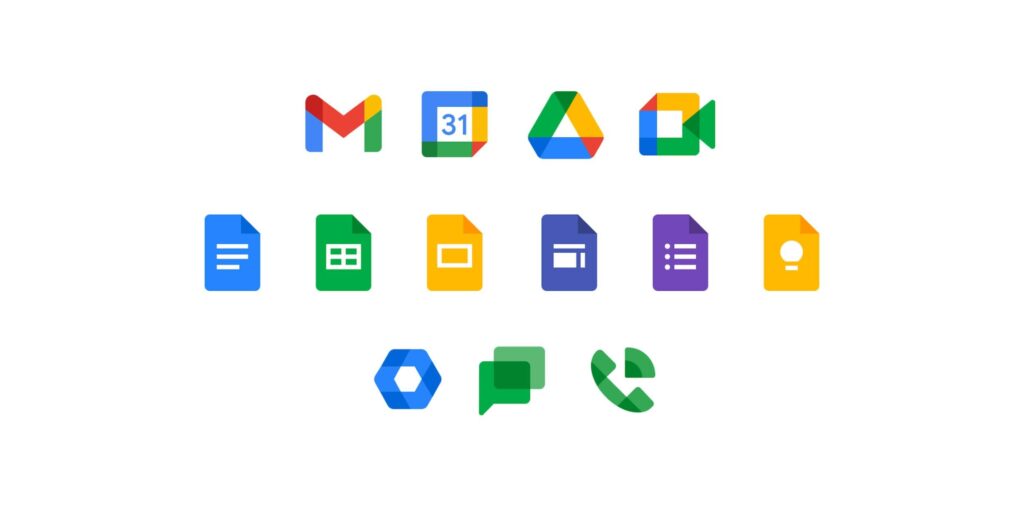
In conclusion, Google Workspace for Education is a great platform for developers and teams online. And you can buy this here Buy Google Workspace With Free trials.
